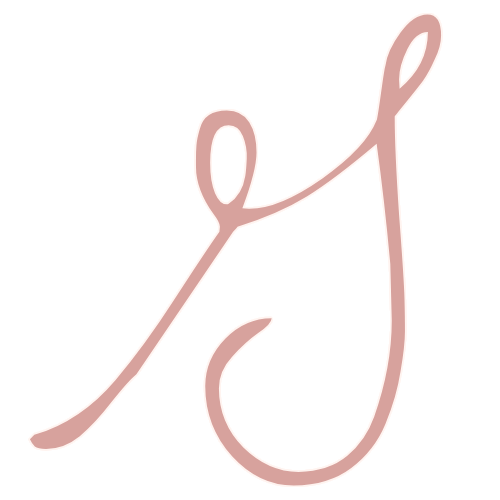This post contains affiliate links. If you use these links to buy something, I may earn a commission. I only recommend products/services that I have tried and that I like and trust.
Have you had the idea of hosting a podcast for a while now but you have just started to research, brainstorm, and get inspired? You landed in the right place. In this blog post, you will find the information you need to get started, from very basic knowledge to a super comprehensive FREE checklist to prepare for your podcast launch.
So, I remember in 2012 I tried to find a podcast to listen to and I just couldn’t. There were not as many options as today, although there were some good ones. But that was not the main reason why I didn’t find a favorite podcast; I am just so, so visual, that just the idea of listening to a random person talk with no visual aid made me lose interest, in real life it happened exactly like that, I couldn’t get through one episode without starting thinking about my dinner.
Fast forward to today many things have changed, there are way more podcasters out there, true crime podcasts are a thing, and, well, I am still very visual but my love for podcasts has grown immensely and part of that is because I am a podcast editor. See, when your work is to listen to a recording and make it sound amazeballs, you must pay attention to it, so it was actually like an acquired “taste.” Plus, the visuals of the waveform while I am editing give me a quick fix and I can actually focus on what the podcaster is saying. And you know what, now I cannot live a day without a podcast episode of my liking, usually during my evening run (although is more like a walk hahaha).
Meaning: If I could make myself a podcast addict, and editor, you can be a podcaster and a successful one. Now, it doesn’t have to take you 8 years (that’s what it took me to be a podcast lover), like I said, many things have changed and you could be recording your podcast trailer as soon as you read this blog and close the window.
- It does not matter if you don’t have a professional microphone.
- It does not matter if you use your phone’s headset.
- It does not matter if you choose a free hosting.
- It does not matter if you have no clue about how to get started.
What really matters is that you want it enough, that you have a message that needs to be heard, and that you decide to show up and do what it takes. That’s it, determination and will. The rest, you can learn and acquire it on the go.

First Steps
Download your FREE checklist, and use the blank space to answer the questions from this blog post. Yes, you can save it for later, but remember, what it really takes is determination, so go ahead and start today.
The first thing you need to do is to decide what the f you want to talk about (although you are probably past that stage).
What do you offer? Why is your content valuable? Who is it for?
Once that’s done, do a little research. Are there other podcasters who talk about that? Is there enough room for you? (I am sure there is). How will your podcast be different?
Now, get a feel of what you want to transmit with your content. Write that down, get the flavor, the tone, the rhythm, the music, the audience, picture it all! Register it all.
Let’s get a bit more detailed
Design your podcast branding
It is now time to choose a brand voice and profile. If you already have a personal or business brand, you might want to go that way, if not, this is when you decide how you want your brand to be perceived.
Think of what you like but also think of what your audience wants to find in a podcast cover, a website, and music.
You will need to choose the fonts, the color palette, and the soundtrack. Create drafts of your artwork (cover image, posts, newsletter, website page, etc.), at this point it’s ok if they are drafts because as you work towards your launch, you will probably refine your designs and your voice so DO NOT get caught up in these details! This is also when one of my favorite parts happens, finding the perfect soundtrack.
You can also choose to outsource this part. You can contact a brand strategist, give them a brief and they’ll take care of everything, but it is not mandatory, you can DIY all this for now.
Choose a hosting provider
So you have your brand design. Now you need to choose your hosting platform and this is a huge topic, so I might need to write a full blog post about it but for now, let’s cover the most important points.
There are many options out there, so my advice is to not get caught up in this either. Decide if you need free hosting or if you are in the position to pay for it. With that in mind you can narrow down your options and it should be easier to decide which hosting platform you’ll use.
My Setup and Preparation checklist lists several hosting options that you can choose from. Download it and just click on the links to find out more about each hosting provider.
You might also think of hosting your podcast on your WordPress website and, while it might not be the best of the options, that is totally possible. You will have to get some special plugins for podcasters, but you or your web designer will be able to do the setup fairly quickly.
If you don’t have a website yet but are thinking of getting one up and running + if you like simplicity, you do want to explore this option for your podcast. You can choose to have your blog/website, podcast, store, etc., in one place, this might be a good choice. My favorite WordPress hosting is Bluehost, they are, by far, the BEST out there, and their customer service is out of this world. You can get started here, and then head over to this blog post to learn how to host your podcast on a WordPress site.
If you are a Squarespace user, they have an option for you too. The link is on the checklist.
Podcast Distribution
So, now you have your brand, you have decided what hosting to use, but nobody (apart from you and your followers) can find your podcast.
When you choose your podcast hosting, they will provide an RSS feed URL. However, you need to publish one episode to be able to obtain that URL. I’ll cover that a bit later. You need to submit that URL to the podcast platforms of your choice once, and they will publish new episodes and distribute them through their apps automatically.
The most famous and relevant are Apple Podcasts, Spotify, and Google Podcasts, although there are many more.
Plan your episodes
Once you have completed the first steps and you have a place to host and publish your podcast, you can go ahead and publish your episodes. So it is time to plan them!
To begin with, decide if you want to have seasons or not. If you do, choose a topic for each season and work from there. IF you don’t want to have any seasons, then just plan away!
The things you want to consider are the format of your episodes, will you be recording solo or with guests, and will you have a script? Plan as many episodes as you can. As a rule of thumb, you want to plan one season or one to two months of content. This also applies to recording.
You must plan and record your podcast trailer well ahead. You will need to upload one episode to get your distribution channels up and running, so gather your strength and record that trailer. A trailer episode is a short and powerful broadcast where you tell your audience what they will find on the podcast, just like a movie trailer (sans visual content). When you are happy with the recording, edit it and polish it, add your music and publish it. Your hosting will have instructions to submit your RSS feed URL to the different podcast platforms, it is basically a copy-paste process, but it can take a few days to get approved so it is very important that you do this at least two weeks before your launch.
Pro TIp: Use my podcast description template to draft your, well, podcast description and you can use that as the starting point for your trailer. Or you could leave it as is and use it as your trailer. Click here to downwload. I also have ALL the templates you will ever need and a very complete launch guide, if you’d like to learn more, visit THE SHOP.
Tech setup and Software
You are almost there, after all this planning, you deserve to have some fun, but first, you need to fine-tune the tech details.
You can literally record on your phone if you want to, but of course, the quality of the recording will depend on factors like that. So my suggestion is get started with whatever offers you the best quality for your money.
If you are an Apple user you can record on Garageband. Many podcasters out there use Audacity or Anchor. For both solo and guest speaker recordings, you can use Zencastr or Riverside. And if you want to get fancy, you can use my favorite software, Adobe Audition. Keep in mind that if you choose a professional software (like Audition), you’ll have to navigate a rather steep learning curve, so make sure you allocate enough time for learning.
Again, don’t get caught up in these details, as long as you sound professional, the software doesn’t really matter.
Equipment and Environment
You do want to sound good and have high-quality recordings, so if you want you can set up a studio in your office or spare room, do it! But like I said if you are not in the position to buy a new mic, a pro headset, and acoustic foam, please just start with what you have and make sure you give your 1000 percent in each episode.
That being said, two things are a must, the right room, and your headset.
Do some test recordings using whatever microphone you have (or, of course, buy one), including your computer’s built-in mic, and practice your voice and breathing.
Record in an isolated room, preferably with curtains and a lot of soft elements like plushies, cushions, sofas or beds, carpets, and other noise-absorbing elements.
If you are interviewing a guest, make sure both of you are using headphones. This is mandatory, NQA, any headset will work, so use it.
Let’s say you do have a microphone or are planning to purchase one (and if you are buying one please chose a dynamic, not a condenser mic), then don’t overlook the pop filter. This will eliminate or at least reduce noise from the air you make while pronouncing some letters and your recording will have better sound quality.

Edit your episodes.
This might be the most difficult part, especially because in the beginning you need to learn the whole process. Most likely, your recording software will give you the option to edit your recordings, so while you research that part, make sure you explore your editing options. Like I said before, my software of choice is Adobe Audition, it is by far my favorite and I can only recommend it, but it is not the only one out there.
Get ready to launch
Congratulations!
The day has come, you took action, you planned, you got S… done and you are ready to put your message out there. It is easier than it sounds but it does take some effort (and remember, commitment). So do not throw overboard all that work and make sure you review and polish all the details. Ask yourself these questions:
Did I write a strong podcast description? Do I like my podcast cover? Do I love my soundtrack? Does my artwork align with my audience? Does my website have a podcast page? Did I submit the RSS feed to the main podcast platforms? Have I been sharing posts about the podcast on social media? Do I have a newsletter or email campaign announcing the launch? Do my audience, friends, and family know about my podcast? Do I have at least one month of content scheduled and ready to be published?
To wrap up
This blog post covers all the basics to get you started. I could write, at least, a blog post about each section mentioned here, but we both know how overwhelming that is. Nobody wants to spend 6 hours reading blogs and researching to not even get started. So the real goal here is to actually do something, anything!. And my suggestion is to bookmark this page and download my checklist.
The setup and preparation checklist will take you from scratch to launch, very quickly and very easily. But remember, you need to do the job.
Love,
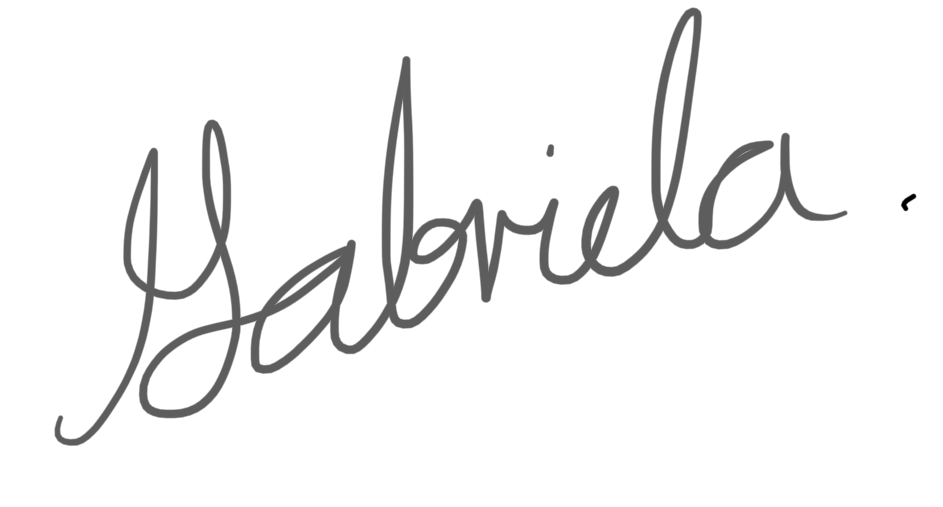
PS. If you prefer to skip the first stages and hit the recording button right away, then hiring a podcast professional will save you time, and resources and will guarantee you have everything ready to launch a professional-sounding podcast. And you know what? That’s exactly what I do!
I offer, done for you services, or for my DIYers out there, I also have products that you can download and start using right away, all you need to do is open the package file, click on the links and get yourself set up. Visit the shop to browse the templates and a very complete launch guide that talks you through EVERY step of the process.
Or you can also decide to outsource the whole process and you just have to record and approve.